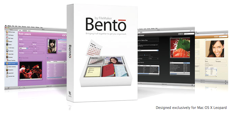eLeonhardt
News

During the last days, I tried to organize my personal office files on my computer. Unfortunately, it turns out that the OS X system is far far away from being an office machine.
In order to keep the overview and control of all my mails, contacts, appointments, tasks, notes, bookmarks, and office-files I need a software that links and combines everything. Sure, the Apple tools: Mail, iCal, and Address Book are connected and work together, but have you ever tried to group all mails, contacts, task, notes, files, and bookmarks according to a project, such as a job application process?
Evaluation criteria:
-
1.Links between mails, appointments, tasks, and contacts.
-
2.Group mails, appointments, tasks, and contacts according to projects.
-
3.Manage files (Word, Excel, etc.) that are important to the actual project.
4. Manage bookmarks of contacts, tasks, and projects.
-
5.Synchronize everything with a server and other (mobile) devices.
-
6.Usability.
I investigated A) the OS X Leopard Tools, B) Bento, and D) Entourage 08.
A) OS X Leopard Tools
-
1.Links between mails, appointments, tasks, and contacts.
All three tools work closely together. Single mails, appointments, and contacts can be connected to each other. In addition, Tasks with deadlines can be created from Emails (Figure 1).
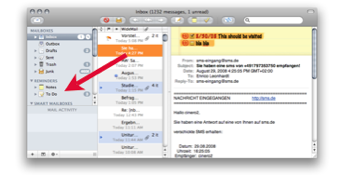
-
Figure 1: A new ToDo that is created from an Email will show up in
-
the ToDo section as well. (Btw. I am using the WideMail plugin. Unfortunately, it has some issues with the Sente GPGMail plugin.)
-
2.Group mails, appointments, tasks, and contacts according to projects.
I did not find an easy way to create a project (e.g. “JobApplication”) and group everything according to it. The only way seems to be:
- in Mail: create a (smart) folder for Emails and notes.
- in iCal: create a calendar for events and tasks.
- in Address Book: create a new group for contacts.
Unfortunately, I could not build a script with Automator for this.
Additional project meta information must be saved in a Word or Excel file on disk. -
3.Manage files (Word, Excel, etc.) that are important to the actual project.
Similar to point (2), I have to create a project folder: -
~/Documents/Projects/JobApplication/
-
in Finder where I can save copies, links or the original files. These files can further be connected in iCal to certain events.
-
4.Manage bookmarks of contacts, tasks, and projects.
URLs can always be added to single contacts, appointment, and tasks. However, since there is no relationship between Mail/iCal and Safari or Firefox the user is responsible for managing bookmarks separately. I always have to copy-n-paste them into appointments and tasks one-by-one while switching between these tools (Figure 2). -
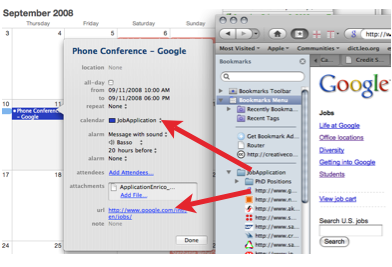
-
Figure 2: There is a bookmark folder “JobApplication” according to
-
calendar, contact group, Email folder, and Finder folder. The relevant link can be added per drag-n-drop.
5. Synchronize everything with a server and mobile devices.
-
With a mobileme account all tools and files can be synchronized with a server and other devices. As far as I evaluated this service with a test account it is working very well. In addition, I have full access to all data (Mail, iCal, Address Book, photos, files) via the nice web interface.
-
-
6.Usability.
-
These are Apple products. It is hard to realize that you would do things different with these tools. The buttons are always at the right place where you expect them without confusing the user. For example:
-
- right click in empty space of mail >> create New ToDo
-
- right click on a text date in a mail >> create a New iCal event,
-
which knows automatically the address and is linked to this Email
-

-
- using Quick Look to view PDFs, images, or Word files in Emails
-
-
However, there is no functionality that supports project management. Creating for each project a mail-folder, a calendar, a contact groups, a folder on HDD, and a bookmark folder in the browser is not a quick thing to do (Figure 3).
-

-
-
Figure 3: I have to create folders in all applications manually.
-
(The browser folder is not shown in this image.)
-
So far, so (un)convenient. But I guess this is getting really complicated once I have 10 to 20 projects and I want to re-name or re-group them. -
B) Bento
-
Bento is the small brother of FileMaker Pro, which is a cross-platform relational data base application. (Please check out the links first.)
-
-
1.Links between mails, appointments, tasks, and contacts.
Since Bento is neither Email client, calendar application or address book all the previous discussed tools are still there, including their connectivity features. Since Bento uses the iCal and Address Book API, changes in one tool will be synchronized.
In addition, Bento can add more attributes to Address Book contacts and iCal events/tasks that might link to each other or files on HDD. However, those new attributes do not show up in other tools which can become quit confusing.
The major drawback, however, is the missing Email integration. Therefore, useful Email links are not working, such as the Email links in iCal events. -
2.Group mails, appointments, tasks, and contacts according to projects.
With Bento new project types can be created, whereas each project type can have different meta information (attributes) and several beautiful looking formulas (Figure 4).
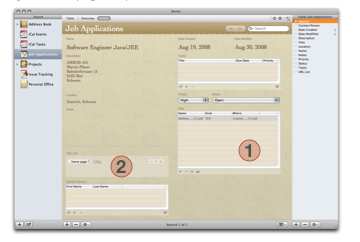
-
Figure 4: Meta information of each project type can be visualized in
-
several formulas.
-
Besides meta information, such as title, description, start-date, and modification-date the user can add fields or link-lists for iCal event/tasks, Address Book contacts, and other project types. Here, the missing Email support is very disappointing.
-
3.Manage files (Word, Excel, etc.) that are important to the actual project.
In the actual Bento project-formula, files can be added to the file-list (point 1 in Figure 4) per drag-n-drop. -
4.Manage bookmarks of contacts, tasks, and projects.
URLs must be added in special URL lists (point 2 in Figure 4) via copy-n-past from the browser.
5. Synchronize everything with a server and mobile devices.
-
The Bento data base can be saved and loaded on a different computer. It means that the repository must be synchronized manually.
-
-
6.Usability.
-
Bento is a very easy-to-use data base tool with nice looking features. Everything works intuitively and many of it via drag-n-drop. However, there are some serious drawbacks, besides the missing Email integration, in this tool:
-
-A link to a file in the file-list is saved as path (string) instead of using the OSX Alias feature. It means that moving the file in Finder outdates the Bento project.
-
-Attributes can not be connected to other attributes (e.g. a ContactPersonName attribute of a project can not be connected to the Name attribute of an Address Book contact). It means that you can build nice looking formulas but the fields have to be filled manually.
-
C) Entourage 08
-
Entourage is the Outlook for OS X. The question is if I could replace Apple’s Mail, iCal, and Address Book by using Entourage?
-
-
1.Links between mails, appointments, tasks, and contacts.
-
Entourage is very powerful. Everything can be connected to everything (Figure 5).
-

-
Figure 5: A mouse click in the link-column opens the menu.
-
-
2.Group mails, appointments, tasks, and contacts according to projects.
-
Entourage provides in addition to the views: Mails, Calendar, Address Book, Notes, Tasks a Project view (point 1 in Figure 6). In the Project view, all mails, contacts, appointments, tasks, and notes can be found that were assigned to the actual project (point 2 in Figure 6).
-
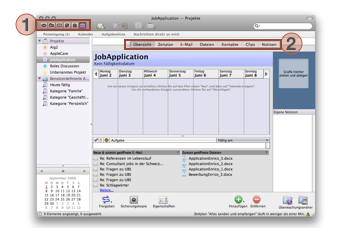
-
Figure 6: Entourage has (1) major- and (2) sub-views.
-
-
-
3.Manage files (Word, Excel, etc.) that are important to the actual project.
-
In the Files sub-view of a project Entourage offers a file-list that contains Aliases to the original Word, Excel, image files. Therefore, I can move the original files in Finder and Entourage keeps track of them.
-
-
4.Manage bookmarks of contacts, tasks, and projects.
-
There is no support to manage bookmarks. Similar to the alternatives A) and B) bookmarks have to be managed separately in the browser and can be added per copy-n-past to comment fields in notes, tasks, and appointments.
-
-
5.Synchronize everything with a server and mobile devices.
-
Since I have no SharePoint server running, I could not test the synchronization features.
-
-
6.Usability.
-
In contrast to usual OS X products, Entourage is a typical Microsoft tool that brings their confusing UI concepts from Windows system to Macs. In general you could say: Everything is possible in any way which must be visible in the GUI.
-
-
I do not have the space to discuss all of them. However, I present some examples:
-
-In usual OS X tools, the tool bar on the top of a window is fix. It can be modified by the user but does not change. In Entourage this tool bar changes according to the views. The confusion starts when some tools are available in several views but they change their position. In addition, some tools open new windows, some of them work with selected items, and some of them filter the item list in the view which is also provided by the two different search fields (Figure 7).
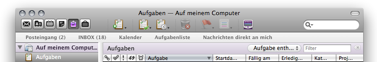
Figure 7: The Entourage tool bar confuses the user with changing -
buttons and double functionality such as the search and list filter.
-
-Usual OS X applications have one main window and additional tool boxes. Only in certain cases a new window opens (e.g. a new mail or properties window). In Entourage sometimes you have to navigate through 3 - 4 new windows whereas the select-item windows block all other windows below (Figure 8).
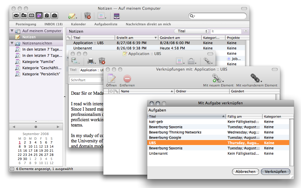
Figure 8: Open a Note and connect it to an existing item brings up -
three windows.
-
-Usually there is one button for one feature in a GUI. Entourage offers different buttons at different places in addition to the context menu (right mouse click) for the same feature. For example, behind each Email is a small flag with the same functionality of the flag button in the tool bar and context menu. In the project view, there is a new item (Email, contact, note) button on the bottom right in addition to the top left one in the tool box (Figure 9). Note that the tool box is changing according to the sub-views.
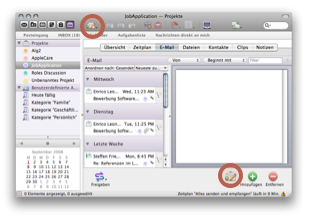
Figure 9: Many buttons for the same feature. -
-
There are much more things that confuse a user at the beginning while (s)he tries to grasp the power of this tool.
-
-
On the other hand, Entourage does not provide several useful features that we saw in Apple tools, such as automatic appointment creation from Email text, preview of Email content (PDF, image, Word files), add comments to a created ToDo-from-Email item, etc.
-
Conclusion
-
In this evaluation I compared different approaches that could support the OS X user’s office tasks. I focused on the problem to group Emails, contacts, tasks, notes, appointments, files, and bookmarks according to a project, such as “JobApplication”.
It turns out that there is no such support in Apple tools yet (see A). The user has to create calendars, groups, and folders manually and save the project meta information in a separated file (Word, Excel) on disk. The relational data base application Bento could replace such files. In addition, it claims to support the user in organizing everything according to a project. Unfortunately, this tool does not have an Email integration and has other drawbacks that do not ease the workflow (see B). In the last section, I discussed Microsoft’s Entourage 08, which could replace the Apple tools and Bento. This software is very powerful and provides much useful functionality (see C). On the other hand, it is very confusing and lacks some features that are already established in Apple tools.
At the end, I am using Entourage in addition to Apple’s OS X programs which is possible since the Microsoft tool synchronizes itself with iCal and Address Book. However, this is far far away from a revolutionary, easy-to-use computer and obviously not a satisfying solution at all.
Office Content Management
Aug 29, 2008